Last updated on November 5th, 2022 at 07:30 am
Drawing tablets are intended to make the job of an architect or interior designer much easier. Why bother with sketching on paper, scanning it, and then converting it to an image file and finally a vector file that you can modify on a screen when you can do it all on your drawing tablet? Are you one of those people who has researched a lot to find about the best and cheap drawing tablet which you are looking forward to buying? But even after all that hard work, you are still confused which option will satisfy you and fulfil your needs. So we have made an in-depth guide to make it easier for you guys to select your new best drawing graphics tablet.
[wptb id="5678" not found ]When looking for the greatest drawing and graphic tablets, you may come across some that are quite expensive. We have done the legwork and prepared a list of the finest affordable drawing tablets for architects and designers so you don’t have to.
Below we have explained a few key points which you should consider before buying your new graphics tablet.
[su_note note_color=”#99ded7″ radius=”1″]If you are in a hurry, you may consider to check out these cheap drawing tablet:
1- XP Pen Artist 15.6 (Cheap Drawing Tablet for Beginners)
2-XP-PEN DECO-03 Wireless Graphic Tablet
3-VEIKK A15 Pro Graphics Drawing Tablet
[/su_note]
[su_box title=”What is a Graphics Drawing Tablet?” box_color=”#c5e5e9″ title_color=”#000000″ radius=”2″]A drawing tablet is an input device made specifically for artists to draw, design, sketch or 3d sculpt on the tablet itself and then transfer it to the computer. A drawing tablet is basically a replacement for your normal mouse but with a lot of features that cannot compete with a normal mouse at any cost. It is designed like a touchpad but it is much more than that. A drawing tablet has a pressure-sensitive touchpad/screen on which the artist’s draw with a stylus or 3d pen which comes with the tablet.[/su_box]
BUYER’S GUIDE | Best Cheap Drawing Tablet
Technical aspects you should consider before buying the Best Graphics Cheap Drawing Tablet:
Visiting an online shopping store searching for a drawing tablet and buying it should not be your approach you should know what you are getting for the price you are paying.
You should know if all those features for a cheap drawing tablet are even useful for you or you are just paying an extra price for no reason. In this category, we will guide you about the basic technical aspects which you need to know before buying any drawing tablet. So let’s start.
Size:
Size is one of the important things you should look for before buying a drawing tablet. You should know what type of drawing you are going to do and how much space is required for you to draw.
A bigger sized drawing tablet will make your drawing easier and it will provide more workspace. In some cases, you might get some extra shortcuts because of the larger size. But you should keep in mind the portability of the tablet. You should pick a size that is suitable for both drawing and portability.
Pressure Sensitivity:
All of you might know that drawing tablets have an important feature called pressure sensitivity. This means that when you draw using the pen/stylus the screen detects how much pressure is applied to the screen and the thickness of the drawn line is based on the pressure applied.
Most of the tablets come with 1024 or 2048 pressure levels. This is a simple rule the more pressure level is equal to more precise pressure sensitivity.
Connection with the computer:
You should know how your tablet will connect to your computer. Whether it uses HDMI or USB. You should know that your computer supports the provided connectivity method.
Accessories:
Lastly, you should know about the accessories which come with the graphics tablet. Whether it has a stylus pen or you need to get one yourself. Is there any protective case etc provided or do you need to buy it yourself.
Below is a table of the tablets that we have reviewed today:
[wptb id="6627" not found ][su_note note_color=”#f1f3c1″ radius=”1″][su_tooltip]Keeping in view the priorities of most of the people, we bought these drawing tablets for testing from Amazon official sellers and if you want to get the same experience that we did, we highly recommend that you buy from the same place.[/su_tooltip][/su_note]
1- Wacom Intuos Draw – cheap drawing tablet for beginners:

[su_button url=”https://www.amazon.com/Wacom-CTL490DW-Digital-Drawing-Graphics/dp/B010LHRFM2/ref=as_li_ss_tl?ie=UTF8&linkCode=sl1&tag=edgar050-20&linkId=1aa77bacbd79ef5ce0b2d7396f42f0d2″ target=”blank” background=”#FF9900″ size=”10″ center=”yes” text_shadow=”0px 0px 0px #000000″]Check Price on Amazon[/su_button]
Technical Specifications:
- Pen Pressure Sensitivity: 1024
- Response Frequency: 133 PPS
- Pressure Resolution: 2048 LPI
- Stylus/Pen: Battery-Free meaning no need of external power.
- O/S Compatibility: Windows 7/8/10, Mac OS 10.8 and above.
Being one of the biggest names in professional drawing tablets market, Wacom is always sure to provide an excellent user experience keeping in view any of their tablet products.
The Wacom Intuos Draw is the perfect option. If you are looking for a quality artist tablet designed especially for beginners, then this tablet should be your first preference. This tablet is compatible with all major operating systems and can be used with graphics related programs such as Adobe Photoshop with ease.
The Wacom Intuos Draw ships with a free drawing pack which includes tutorials as well as the Artrage Drawing software. The drawing pen that comes shipped with the tablet is battery free which is a great feature for those looking for a low maintenance device.
[su_box title=”Pros” box_color=”#00bf08″ title_color=”#ffffff” radius=”0″]
Best for beginner artists
Free drawing software (ArtRage) and Free online tutorials etc.
Supports wireless but it is a separate purchase
Stylus doesn’t require power
[/su_box]
[su_box title=”Cons” box_color=”#bf000a” title_color=”#ffffff” radius=”0″]
Small work area
No eraser on stylus you have to manually erase
[/su_box]
2- XP Pen Artist 15.6 Pro – cheap drawing tablet for animation:

[su_button url=”https://www.amazon.com/XP-PEN-Artist15-6-Pro-15-6-Full-Laminated/dp/B07M5X7MH1/ref=as_li_ss_tl?dchild=1&keywords=xp-pen+artist+16+pro+15.6&qid=1586702942&s=electronics&sr=1-1&linkCode=sl1&tag=edgar050-20&linkId=0275ab40868e772e4c413df9de914d69&language=en_US” target=”blank” background=”#FF9900″ size=”10″ center=”yes” text_shadow=”0px 0px 0px #000000″]Check Price on Amazon[/su_button]
Technical Specifications:
- Product dimensions: 44.3 x 28 x 12.6cm
- Active area: 34.4 x 19.3 cm
- Screen: 15.6 inches with 1920 x 1080 resolution
- Panel type: IPS
- Colors: 16.7 million
- Input: USB-C
- Graphics ports supported: HDMI, miniDisplay
- Pen does not require battery
- Pressure sensitivity: 8,192 levels
The Artist 16 is a drawing tablet by XP Pen which features an extra-wide viewing angle and a host of creative features that makes it an excellent all-rounder choice for most artists.
The Artist 16 comes with a 1080P Full HD Display which will surely give your creation new life by providing a Vivid Color range on an amazing HD Display and an Extra-Wide 178-degree viewing angle. This gives you the canvas you need to realize your design with 2078 levels of pressure.
This tablet will work for drawing, painting, editing, designing, sketching and animating without any trouble.
[su_box title=”Pros” box_color=”#00bf08″ title_color=”#ffffff” radius=”0″]
Good build quality and design
Battery free stylus/pen
8 replacement tips for pen
Anti-glare screen meaning matte
1080p display
doesn not heatup
[/su_box][su_box title=”Cons” box_color=”#bf000a” title_color=”#ffffff” radius=”0″]
Matte Screen protector affects the sharpness of the display
Presence of parallax, can be corrected by calibration
Cursor glitching
No display stand built in
[/su_box]
3- Huion H610 Pro V2 – cheap drawing tablet under 100

[su_button url=”https://www.amazon.com/dp/B07FDGYLHP/ref=as_li_ss_tl?ie=UTF8&linkCode=sl1&tag=edgar050-20&linkId=086ebd090d395f35d5b2cc0a051b10f4&language=en_US” target=”blank” background=”#FF9900″ size=”10″ center=”yes” text_shadow=”0px 0px 0px #000000″]Check Price on Amazon[/su_button]
Technical Specifications:
- Active Area 10 x 6.25 Inch
- Pressure Sensitivity 8192 levels
- Resolution 5080 LPI
- Report Rate 233 RPS
- Function Keys 16
- Express Keys 8
- Weight 2.5 lbs
Huion another well-known name in drawing tablets really hit the mark with the H610 Pro V2 featuring 8192 levels of pressure sensitivity.
The Huion H610 Pro V2 is one of the best drawing tablets you can get in this price range. The Huion H610 Pro V2 includes a rechargeable drawing pen which is a nice feature for those who do not wish to keep replacement batteries around. This tablet also comes with 16 customizable hot cells as well as eight express keys making it perfect for beginners and pros alike.
This device is compatible with Windows and Mac operating systems making it versatile enough for most users, although some users have claimed that the drivers were more difficult to install than other tablets of its kind.
[su_box title=”Pros” box_color=”#00bf08″ title_color=”#ffffff” radius=”0″]
Cheap but high-quality drawing tablet
considerably old tablet but popular
8 Customized Press Keys + 16 Customized Soft Keys
Compatible with almost all drawing software
[/su_box][su_box title=”Cons” box_color=”#bf000a” title_color=”#ffffff” radius=”0″]
Driver issues
[/su_box]
4- Apple iPad – cheap drawing tablet with good sensitivity
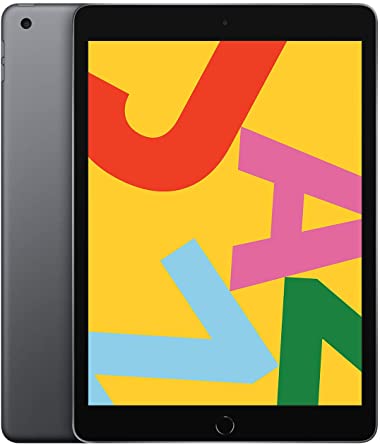
[su_button url=”https://www.amazon.de/s/ref=as_li_ss_tl?ie=UTF8&url=search-alias=aps&field-keywords=Apple+iPad+(10.2-inch,+Wi-Fi,+128GB)+-+Space+Gray+(Latest+Model)&linkCode=gs3&linkId=208b4836cb87641686cb95fc62c146d7&tag=edgar050-20″ target=”blank” background=”#FF9900″ size=”10″ center=”yes” text_shadow=”0px 0px 0px #000000″]Check Price on Amazon[/su_button]
Technical Specifications:
- 10.2 -inch Retina display
- IPS display 1620 x 2160 pixels resolution
- 3GB of RAM
- A10 Fusion chip with 64-bit desktop-class architecture
- Touch ID fingerprint sensor
- 8MP camera with 1080p video and 1.2MP FaceTime HD camera
- Up to 10 hours of battery life
- Two speaker audio
In the past, Apple released the iPad Pro with the Apple Pencil. It was incredibly expensive however it was inevitable that Apple will release a cheaper version with the Apple Pencil Support which resulted in the launch of the latest-gen iPad, commonly known as the 6th Gen iPad. Now after its success 7th Gen iPad was launched and now a much better option the New Apple iPad that is much more powerful and offers a lot of features.
The main selling point of this iPad is its compatibility with the Apple Pencil. The New iPad provides great battery timings, powerful stereo speakers, and an 8-megapixel camera which is enough to capture images for reference.
The drawing experience on the New iPad with Apple Pencil is very smooth due to its amazing palm rejection technology and tilt sensitivity. Overall it’s a great drawing/sketching tablet which truly values the money you spent. The only bummer is that you need to buy the Apple Pencil separately with this iPad if you don’t have one.
[su_box title=”Pros” box_color=”#00bf08″ title_color=”#ffffff” radius=”0″]
Great Battery
Fluid Experience
Great Sensitivity and Palm Rejection
[/su_box][su_box title=”Cons” box_color=”#bf000a” title_color=”#ffffff” radius=”0″]
Buying the Apple Pencil Separately
Hollow Screen Sound While Using Apple Pencil
[/su_box]
5- Wacom Cintiq 13 HD – cheap drawing tablet with display stand

[su_button url=”https://www.amazon.com/Wacom-Cintiq-Interactive-Display-DTK1300/dp/B00BSOSCNE/ref=as_li_ss_tl?ie=UTF8&linkCode=sl1&tag=edgar050-20&linkId=94d5b3744e9df5c1be9b1817090c0892″ target=”blank” background=”#FF9900″ size=”10″ center=”yes” text_shadow=”0px 0px 0px #000000″]Check Price on Amazon[/su_button]
Technical Specifications:
- 13.3-inch 1080p IPS screen
- 2,048 pressure levels
- Pro Pen stylus
- 3-position stand
Wacom Cintiq 13 HD is for Artists with a relatively larger budget. Very few tablets can top the Wacom Cintiq 13 HD. This tablet comes complete with a fully interactive display on a large screen.
This tablet combines the sensitivity of a drawing tablet with the display of a tablet computer making it the ultimate drawing tool for artists of any level.
The interactive display works as a functioning second monitor allowing the user to essentially draw directly into programs as if they were drawing on paper. For those looking to make a long-term investment in a drawing tablet, the Wacom Cintiq 13 HD should definitely be taken into consideration.
[su_box title=”Pros” box_color=”#00bf08″ title_color=”#ffffff” radius=”0″]
Awesome drawing experience
Portable
Display Stand
Awesome display
[/su_box][su_box title=”Cons” box_color=”#bf000a” title_color=”#ffffff” radius=”0″]
Small screen size for long hours
you need to buy adapters
[/su_box]
6- Turcom Palm TS 6610 – cheap drawing tablet with pen:

[su_button url=”https://www.amazon.com/Turcom-Graphic-Drawing-Capture-Sensitive/dp/B008Y40DQU/ref=as_li_ss_tl?dchild=1&keywords=Turcom+TS-6610&qid=1586702900&s=electronics&sr=1-1&linkCode=sl1&tag=edgar050-20&linkId=8f51c74ae9401c059c8200122fa874bd&language=en_US” target=”blank” background=”#FF9900″ size=”10″ center=”yes” text_shadow=”0px 0px 0px #000000″]Check Price on Amazon[/su_button]
Technical Specifications:
- Pen Pressure Levels: 2048
- Response Rate: 220 rps
- Resolution: 4000 LPI
- Stylus/Pen: 1 AAA Battery
- O/S Compatibility: Windows 7/Windows 8/Windows 8.1/Windows 10/ Mac OS 10.8.0/10.10.0 or higher.
Own your skills on this entry-level graphics tablet before you invest hundreds of dollars in a professional level drawing tablet.
The screen is 10 by 6.25 inches giving you a sizable surface area to draw while the resolution of 4000 lines per inch translates well to the picture on your monitor. The pressure pen has 2048 levels of pressure sensitivity giving you precise control over brush effects and line width while you draw.
The tablet is compatible with all major design software and has eight express keys to streamline your workflow.
[su_box title=”Pros” box_color=”#00bf08″ title_color=”#ffffff” radius=”0″]
Good price for its features
Many positive reviews
Better pressure sensitiviy than rest of wacom tablets
[/su_box][su_box title=”Cons” box_color=”#bf000a” title_color=”#ffffff” radius=”0″]
Stylus Pen requires battery
[/su_box]
7- Yiynova MVP22U: cheap drawing tablet alternative to Wacom tablets

[su_button url=”https://www.amazon.com/Yiynova-MVP22U-V3-Monitor-IPS/dp/B076FFQ5DW/ref=as_li_ss_tl?ie=UTF8&linkCode=sl1&tag=edgar050-20&linkId=01bc5572ce70be28d2eb758af916d3e6″ target=”blank” background=”#FF9900″ size=”10″ center=”yes” text_shadow=”0px 0px 0px #000000″]Check Price on Amazon[/su_button]
Technical Specifications:
- Active drawing area (H x V):- 476.64 x 268.11 mm
- Screen size:- 21.5 Inches
- Aspect Ratio:- 16:9
- Tablet Resolution:- 4000 LPI
- Tracking speed:- 200 PPS
- Pressure sensitivity levels:- 2048 levels
- LCD screen colors:16.7M
- Screen resolution:- 1920×1080
- Response rate:- 14ms
- Contrast Ratio:- 1000:1 dynamic 50000:1 Contract
- Has 8 assignable keys.
- Compatible with Windows & Mac OS X
- VESA mounting:- 75 x 75 mm
The Yiynova MVP22U is a Cintiq alternative, mimicking nearly every capability of the more expensive product. Complete with a larger screen, some even find this tablet to rival as pricier companion.
The only concern we had with this model is that it is still relatively unknown which could lead to worries about reliability in the long run.
[su_box title=”Pros” box_color=”#00bf08″ title_color=”#ffffff” radius=”0″]
Cheap alternative to Wacom tablets
Customizable hotkeys
Awesome display panel
[/su_box][su_box title=”Cons” box_color=”#bf000a” title_color=”#ffffff” radius=”0″]
Expensive than other alternatives
Driver installation can sometimes be a mess
[/su_box]
8- Samsung Galaxy Tab S5e – tablet pc for drawing

[su_button url=”https://www.amazon.com/Samsung-Galaxy-WiFi-Tablet-Black/dp/B07Q5VPY2F/ref=as_li_ss_tl?ie=UTF8&linkCode=sl1&tag=edgar050-20&linkId=d378560faa8252e2ce1e36d23065d34e&language=en_US” target=”blank” background=”#FF9900″ size=”10″ center=”yes” text_shadow=”0px 0px 0px #000000″]Check Price on Amazon[/su_button]
Technical Specifications:
- Operating System Android 9.0 Pie
- Display 10.5-inch Super AMOLED, 1600×2560
- Processor Snapdragon 670
- Octa Core (2×2.0 GHz 360 Gold & 6×1.7 GHz Kryo 360 Silver)
- Storage 64/128GB (U.S.)
- Expandable microSD card
- RAM 4/6GB
- Rear Camera 13MP, Auto-focus, Flash
- Front Camera 8MP
- Connectivity Wi-Fi 802.11 a/b/g/n/ac dual-band, Wi-Fi Direct, USB Type-C 3.1, GPS
- LTE (optional)
- Charging USB-C
- Battery 7040mAh
- Fast charging
- Water resistance No
- Input S Pen
- Security One-touch fingerprint sensor side mounted
- Dimensions 245 x 160 x 5.5 mm
- Weight 400g
- Colors Silver, Black, Gold
Samsung equips its galaxy tablets with the best stylus available on mass-market devices. The S-Pen offers true to life pressure and sensitivity that rivals pens designed exclusively for drawing tablets.
The pen never needs to be recharged and can operate as a variety of drawing styles and devices. In addition to having the best touch-pen, The Galaxy Tab S5 is an excellent all-rounder tablet. It has a vivid Super AMOLED display for deep contrast and extraordinary colors.
It also comes with powerful quad speakers tuned by AKG and a feather-light keyboard, which can be attached to the tablet that operates like a laptop for word processing. It has a powerful 12-hour battery and a speedy Snapdragon quad-core processor.
[su_box title=”Pros” box_color=”#00bf08″ title_color=”#ffffff” radius=”0″]
Awesome 10.5-inch display
Small and Lightweight
long lasting battery
[/su_box][su_box title=”Cons” box_color=”#bf000a” title_color=”#ffffff” radius=”0″]
The external keyboard costs $130
Expensive like iPad Pro
[/su_box]
9- XP-PEN DECO-03 – Overall cheap drawing tablet:

[su_button url=”https://www.amazon.com/dp/B07BF9GNFD/ref=as_li_ss_tl?ie=UTF8&linkCode=sl1&tag=edgar050-20&linkId=ae7c2afca53bbe291e0b9361ed90f00a&language=en_US” target=”blank” background=”#FF9900″ size=”10″ center=”yes” text_shadow=”0px 0px 0px #000000″]Check Price on Amazon[/su_button]
Technical Specifications:
- Work Area 10 by 5.62 inches
- 5080 lines per inch
- Pressure Sensitivity: 8192
- Connection port: USB C
- Wireless: Yes
- Pen: Passive, does not require a battery
The XP-Pen Deco-03 is one of the best graphics/drawing tablets you can buy at such an affordable price. The Deco-03 is wireless and powered by an average-sized battery, but it can still work while charging.
The tablet itself comes with a nice stylus, which has the nib on one end, hidden under a cover and a set of 8 replacement tips and the USB receiver on the other end. The build quality is quite good and has weight to it. Talking about the tablet itself, it is completely made up of plastic but it still looks and feels very good.
The pressure levels are also good and gets the job done quite well. Some people face trouble installing its driver/software that comes with it, however, I’d always recommend downloading latest software/driver from XP website or you can also install and use Wacom Intuos drivers.
[su_box title=”Pros” box_color=”#00bf08″ title_color=”#ffffff” radius=”0″]
- Affordable Price
- Offers a lot for its Price
[/su_box][su_box title=”Cons” box_color=”#bf000a” title_color=”#ffffff” radius=”0″]
- Plastic Body
- Less Battery Timing
- Driver Issues
[/su_box]
10- Huion Inspiroy Q11K V2 – cheap drawing tablet for beginners

[su_button url=”https://www.amazon.com/Inspiroy-Graphic-Function-Battery-Free-Pressure/dp/B07DPCJXKC/ref=as_li_ss_tl?s=pc&ie=UTF8&qid=1547121916&sr=1-5-acs&keywords=drawing+tablet&linkCode=sl1&tag=edgar050-20&linkId=04d797e83b90fde5629c2bc2355820aa&language=en_US” target=”blank” background=”#FF9900″ size=”10″ center=”yes” text_shadow=”0px 0px 0px #000000″]Check Price on Amazon[/su_button]
Technical Specifications:
- Active Area: 279.4 x 174.6mm (11 x 6.875 in)
- Resolution: 5080 LPI
- Report Rate: 266PPS
- Pen Pressure: 8192Levels
- USB Connectivity
- 8 Programmable Express Keys
- Stylus Included
- Slim and Compact Design
- Windows and Mac Compatible
Huion is a very well-known brand in the graphic designing industry. The Huion Inspiroy Q11K V2 was not popular among many in the start but a huge percentage of sales increased after day by day purchases.
The tablet looks like a laptop due to its tilting functionality. It has eight buttons on the top and a button on the right side for on-off functionality. The great thing about this tablet is that it is comparatively big in size which provides a great working surface, considering the size it provides its fairly lightweight.
One of the eye-candy features about this tablet is its wireless capabilities as its pen also supports wireless charging. You can connect it to any Windows or Mac computer via USB without any difficulty. It provides decent sensitivity and smooth display to make your designing experience even better.
[su_box title=”Pros” box_color=”#00bf08″ title_color=”#ffffff” radius=”0″]
Tilting Functionality
Affordable
Big Screen Size
[/su_box][su_box title=”Cons” box_color=”#bf000a” title_color=”#ffffff” radius=”0″]
UI of the tablet could be better
[/su_box]
11- Wacom One Digital Drawing Tablet, 13 inches – cheap touch screen drawing tablet

[su_button url=”https://www.amazon.com/Wacom-Graphics-Animation-Beginners-DTC133W0A/dp/B082LZXQ6B/ref=as_li_ss_tl?ie=UTF8&linkCode=sl1&tag=edgar050-20&linkId=c07a19f2859a4408d95ee10cb0037003&language=en_US” target=”blank” background=”#FF9900″ size=”10″ center=”yes” text_shadow=”0px 0px 0px #000000″]Check Price on Amazon[/su_button]
Technical Specifications:
- Active Area: 11.6 x 6.5 inches
- Resolution: 1920×1080
- Response Time: 26ms
- Pen Pressure: 4096Levels
- USB Connectivity
- Stand Included
- Stylus Included
- Slim and Compact Design
- Windows, Android and Mac Compatible
Wacom has recently introduced a great new budget drawing tablet at the CES 2020. The best part about this budget-friendly drawing tablet is that it features a 13.3-inch display with a very modern design. The technical specifications are updated to the standards of 2020 and it will easily last you a minimum of 3-4 years without needing to upgrade to another graphics tablet.
The stylus that comes with the tablet does not require any power to run. It is just like a real pen. The stylus is paired with the software such that you can use software and make the stylus work like brushes, pencils, and different drawing tools with great accuracy.
The older version of Wacom tablets in this price range didn’t include a screen so that you could draw on the tablet directly. But now Wacom has solved that problem as well by introduced a touch screen so that you can create your digital art whenever and wherever you like without needing an external monitor or PC.
The Wacom One comes with a bundle of premium Softwares that you can utilize and increase your drawing skills. The tablet itself is compatible with almost all the popular operating systems including Windows, Mac, and Android.
[su_box title=”Pros” box_color=”#00bf08″ title_color=”#ffffff” radius=”0″]
HD 13.3 Inches Display
Affordable
Updated Hardware
[/su_box][su_box title=”Cons” box_color=”#bf000a” title_color=”#ffffff” radius=”0″]
None
[/su_box]
12- VEIKK A15 Pro Graphic Drawing Tablet – cheap drawing tablet with bigger screen:

[su_button url=”https://www.amazon.com/dp/B07XFMQ31S/ref=as_li_ss_tl?&imprToken=Ul2S-ATVkAcUKyjUG-N6Ng&slotNum=17&th=1&psc=1&linkCode=sl1&tag=edgar050-20&linkId=42d2c7e127694ac3e5c2206687e95967&language=en_US” target=”blank” background=”#FF9900″ size=”10″ center=”yes” text_shadow=”0px 0px 0px #000000″]Check Price on Amazon[/su_button]
Technical Specifications:
- Active Area: 10×6 inch
- Resolution: 5080LPI
- Report Rate: 250PPS
- Pen Pressure: 8192Levels
- USB Type-C Connectivity
- Stylus Included
- Slim and Compact Design
- Windows, Android and Mac Compatible
VEIKK is not a really popular or a well-known brand in the graphics market since it has not been marketed well, that is what I believe. But honestly, the VEIKK A15 Pro is a great budget-friendly drawing tablet that is great for the pricing.
The VEIKK A15 doesn’t feature a display screen which is quite obvious in this price range. However, the technical details and features it offers are quite amazing. It features a quick dial and 12 quick to access keys so that you can set shortcuts and save time while drawing.
The best part about this cheap drawing tablet is that you don’t need to charge it to use it. It can be directly operated just by connecting it to the computer. it features a quite huge 10×6 drawing area where you can draw designs without needing to save space.
The drawing tablet itself has a USB Type-C port which you can use for input and output functionality.
The tablet is compatible with most of the operating systems and comes with a bundle of drawing software for several operating systems so that you can learn new software as well.
[su_box title=”Pros” box_color=”#00bf08″ title_color=”#ffffff” radius=”0″]
High-Pressure Sensitivity
No Power requirement
USB Type-C Compatible
[/su_box][su_box title=”Cons” box_color=”#bf000a” title_color=”#ffffff” radius=”0″]
No display
[/su_box]
Conclusion | Cheap Drawing Tablet
We have quite extensively gone through the buying guide for choosing the best and cheap drawing tablet and also gone through the best models available in the market. I hope it helps you out, If there is anything missing please don’t hesitate to mention it below in the comments section.
FAQs
1. What is a cheap drawing tablet for a computer screen?
Wacom One Display Tablet – Excellent quality at an affordable price
The Wacom One is Wacom’s most affordable drawing tablet. This tablet is designed for novices and hobbyists who cannot afford to spend hundreds of dollars on a high-end drawing tablet.
2. What is the price of a cheap drawing tablet?
A sketching tablet can cost anywhere from $30 to $2500! Of course, it depends on what you want. The average cost of a quality tablet without a screen is around 74.4 dollars.
3. What makes a graphic tablet different from a drawing tablet?
The most significant distinction between these two is that one has a screen on which you can view your work while you work, while the other does not. To be used, graphics tablets must be connected to a computer. Drawing tablets can be used independently because the screen displays what you’re drawing as you’re drawing it.
4. Is it possible to use a drawing tablet without using a computer?
The answer is a resounding YES. Whether you’re a seasoned digital artist or just getting started, you may have wondered if drawing tablets can be used without a computer. People may now work and draw wherever they choose, without having to pack heavy equipment or relying on a computer.
5. What is a good drawing tablet size?
A 13-inch display, or 9 in x 13 in, is the greatest size for a drawing tablet. This is simple to manage for most people and desks, and it gives you more room to sketch. The optimal size for drawing tablets without a screen is closer to the size of your monitor, which is about 21 inches on average.
For more related articles, CLICK HERE.





